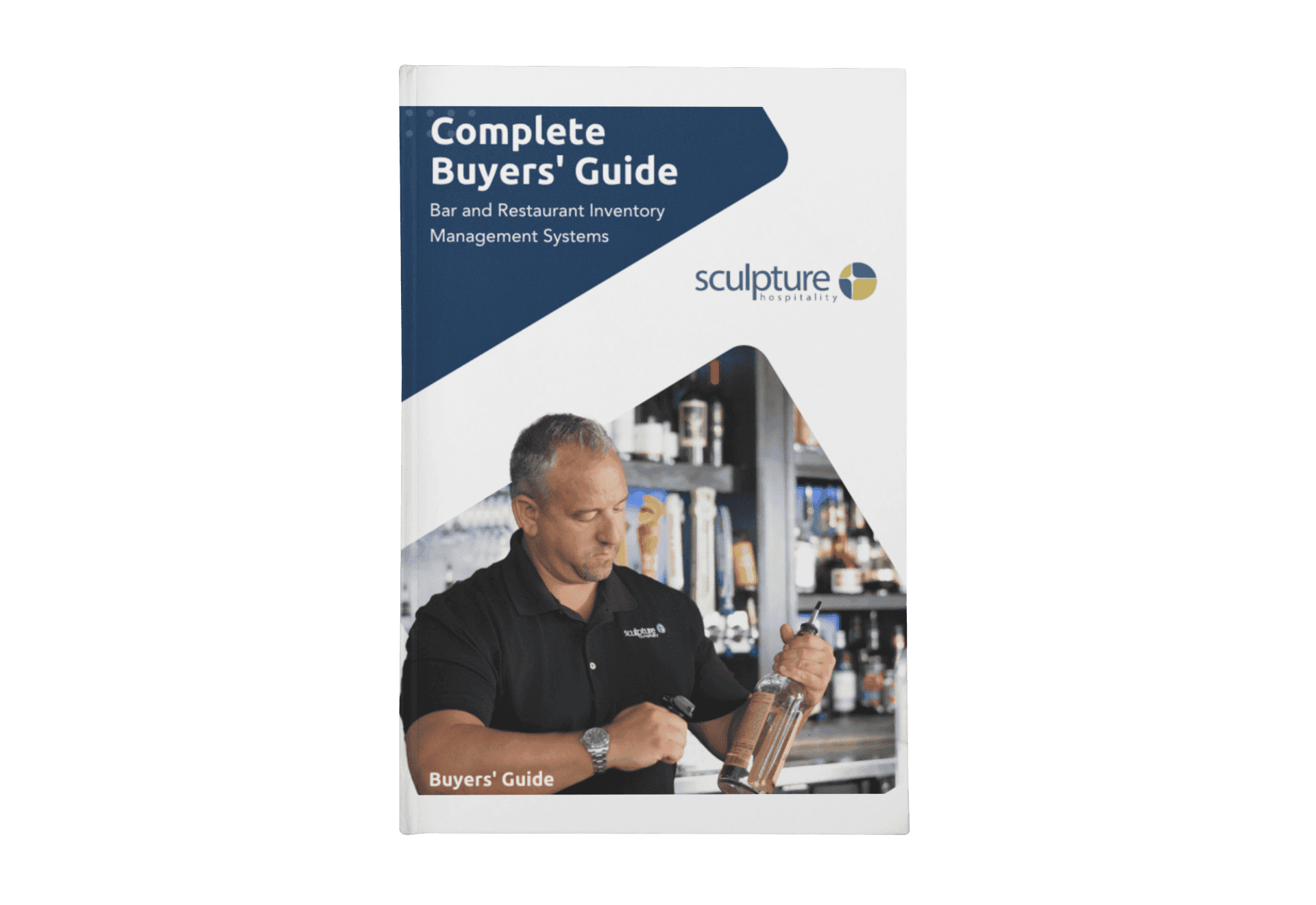In our previous blog, we discussed how to calculate your bar inventory usage through the use of a simple calculation and a bar inventory management system. This inventory usage data gives your bar insight into how your business is performing, with insightful data such as pour cost, product shrinkage, pricing and much more.
One of the benefits of beverage inventory usage data is the ability to develop smarter and more strategic ordering decisions. In turn, this will help your business reduce deadstock, limit product wastage and improve your bar’s bottom line.
To do this, your bar needs to find its periodic automatic replacement (PAR) level.
What is PAR level and how does it apply to bar inventory?
Periodic replacement level, commonly referred to as PAR level, is a number that represents the minimum amount of any product in your bar that you should keep in stock at all times to meet customer demand.
PAR level is the minimum supply of any one specific product that your bar needs in stock to meet the demands of your customers.
Why is PAR level important for successful bar inventory?
Finding your bar’s PAR level is critical to building smarter and more strategic ordering processes. By having a clear strategy for ordering inventory based on insights around your inventory usage, you will be able to realize higher profits.
Designing smarter ordering processes around your optimum PAR levels will lead to benefits such as:
- A clear strategy of the amount of each product you should have in your inventory at any given time.
- Helps you to establish a clear purchasing budget.
- Reduces deadstock and the overstocking of products in your inventory.
- Defines how much product you should order from your suppliers.
- Reduce spoilage and waste for perishable products.
- Lower your stress by taking away the decision-making process of ordering products.
How to use bar inventory software to calculate your PAR level
To calculate your bar’s PAR level for each product, you are going to have to do a little bit of research into your sales data and inventory management data. If you are using bar inventory management software, then this process should be fairly straightforward and automated for you.
As we mentioned earlier in this blog, the key calculation here is inventory usage. Inventory usage is calculated with the below formula:
Opening inventory + purchases received - closing inventory = inventory usage.
The inventory usage calculation should be done in weekly, monthly or quarterly increments for every single product that your bar stocks in its inventory. This will give you clear insight into how much of each product you need to order during each specific period of time that you run inventory counts.
Let’s take a look at how you can find your PAR level for a product using the inventory usage calculation. Let’s use Absolut Vodka as a simple product example.
- Take inventory of how much Absolut Vodka you have in stock (both at your bar and in storage) at the beginning of your inventory period - let’s say that number is 8 bottles.
- Then count any additional received inventory of Absolut Vodka during your inventory time period - let’s say that number is 6 bottles.
- Take count of your inventory again at the end of your defined inventory period - let’s say you have 2 bottles left.
That means your inventory usage calculation is 8 + 6 - 2 = 12.
Your inventory usage of Absolut Vodka for your inventory time period is 12 bottles.
Since it is always better to have slightly too much inventory of any product than not enough, your PAR should be slightly higher than your inventory usage (this isn’t taking into seasonal demand which you may need to account for during certain times of the year).
In many cases, we recommend a minimum safety factor of a 25-30% buffer based on your inventory usage, to ensure your bar can account for busier weeks, months or quarter (whatever your inventory counting period is defined as). So let’s say you use a safety factor of 30% here.
That means your PAR level for Absolut Vodka is 16 (15.6 rounded up to 16 since you can’t purchase half a bottle) bottles each inventory period.
For more information on calculating your bar’s inventory usage and how bar inventory management software can provide your business with insightful inventory usage data, please read our blog ‘How to Calculate Your Bar or Restaurant Inventory Usage’.
Final thoughts on bar inventory PAR levels
You should never base your PAR levels of guesswork around your bar inventory data. The PAR level you set will dictate your ordering strategy, and that will have a huge impact on the bottom line of your business.
Inaccurate PAR levels will lead to overordering or underordering. That’s why it’s crucial you use solid and accurate data to guide your ordering strategy.
The better and more strategic your PAR levels are, the more profitable your bar will become.
Also, remember that your inventory usage is likely ever-changing. That means your business should reassess its PAR level every inventory period to reflect the changing demand of your customers and to ensure your ordering processes are up to date.
Want to learn more about setting PAR levels in your bar and how doing so can boost the profitability of your business? Contact Sculpture Hospitality today. Our team of inventory experts are based all over the world and are highly passionate about the success of your business.

-1.jpg)